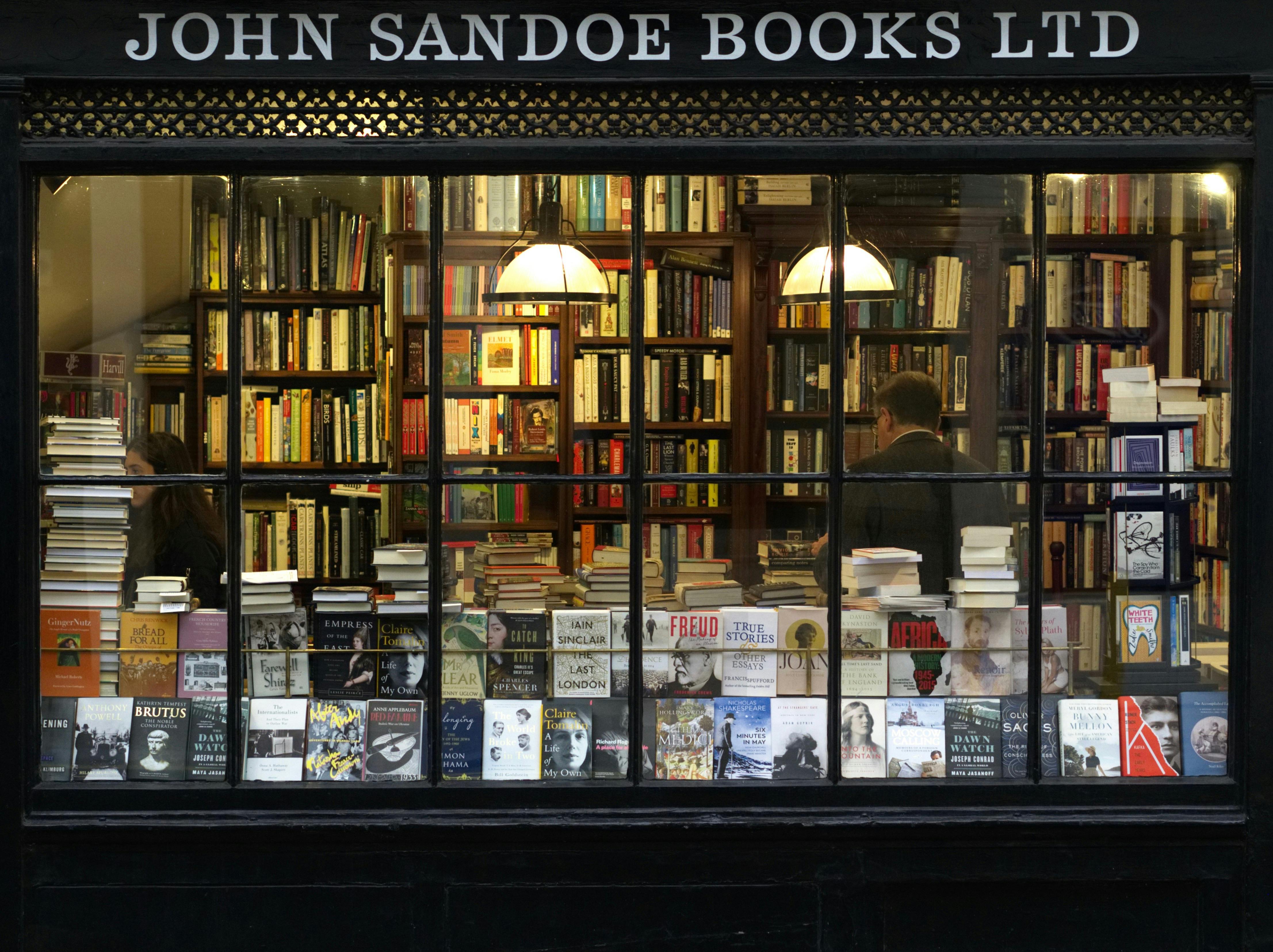For those who are not “in the know”, Forex Robots are computer programs designed to operate the currency markets without the help of human intervention. They are also known as Forex Expert Advisors (FX EA for short, if you are looking for the technical term) or Automated Forex Trading Software by the uninitiated.
Although trading the currency markets with Forex Robots is as easy as possible in terms of generating passive income (if your robot outperforms the market), the problem that most Forex Robot users eventually run into is the small problem of having to have your PC turned on and connected to the internet with Metatrader 4 (or some other Forex trading platform) running 24 hours a day, 5 days a week. This is so your robot can pick up trades when the internal algorithm finds one.
The turning point for most Forex Robot users is when they realize that they are in it for the long haul and that this is something they will do for years to come. When inconvenience to other family members and reliance on their Internet Service Provider (ISP) becomes an undue burden, they usually start looking for an alternative solution.
The solution to this problem is to host your MetaTrader 4 (MT4) application, including Forex Robot, on a remote PC called Virtual Private Server (VPS). There are many VPS providers located around the world and most offer online registration forms that allow you to set everything up with a few clicks of the mouse.
A VPS is essentially another computer like yours, but located elsewhere in the world and connected to the Internet 24/7. You access your VPS through a website control panel that will allow you to access the Remote Desktop and also perform almost any action that you would normally perform on your home computer.
Remote Desktop generally appears as another browser on your home computer that acts as a window on the VPS computer. This allows you to perform any action, just as you would on your own computer.
Some VPS hosts offer special Forex Robot packages in which they have pre-installed a version of Metatrader 4 for your use, or will install a number of Metatrader 4 terminals depending on the Forex Broker you are using. Some Forex brokers also provide free VPS platforms to traders, if they meet certain criteria, such as trading a minimum number of lots per month.
Running your Metatrader 4 and Forex Robots application on your VPS is pretty easy to do if you are familiar with your own computer. Just log into the VPS control panel (details are provided by the VPS host) and then find something to help you manage the files on the VPS, usually called “File Manager” or “Manage Your Files”. When you locate the directory tree (usually starting with drive C :), simply navigate to a logical place and upload your Metatrader 4 and Forex Robots installation file. After doing this, look for the link in the control panel called “Remote Desktop” or something similar. Clicking here will start Remote Desktop where you will need to log in again. Once inside, you will see the desktop of the remote computer and you will be able to navigate normally. Open Windows Explorer and find the files you uploaded in the control panel. Run the Metatrader 4.exe file and you’re done! The form here is the same as you would normally upload your MT4 Forex Robots to your own home computer.